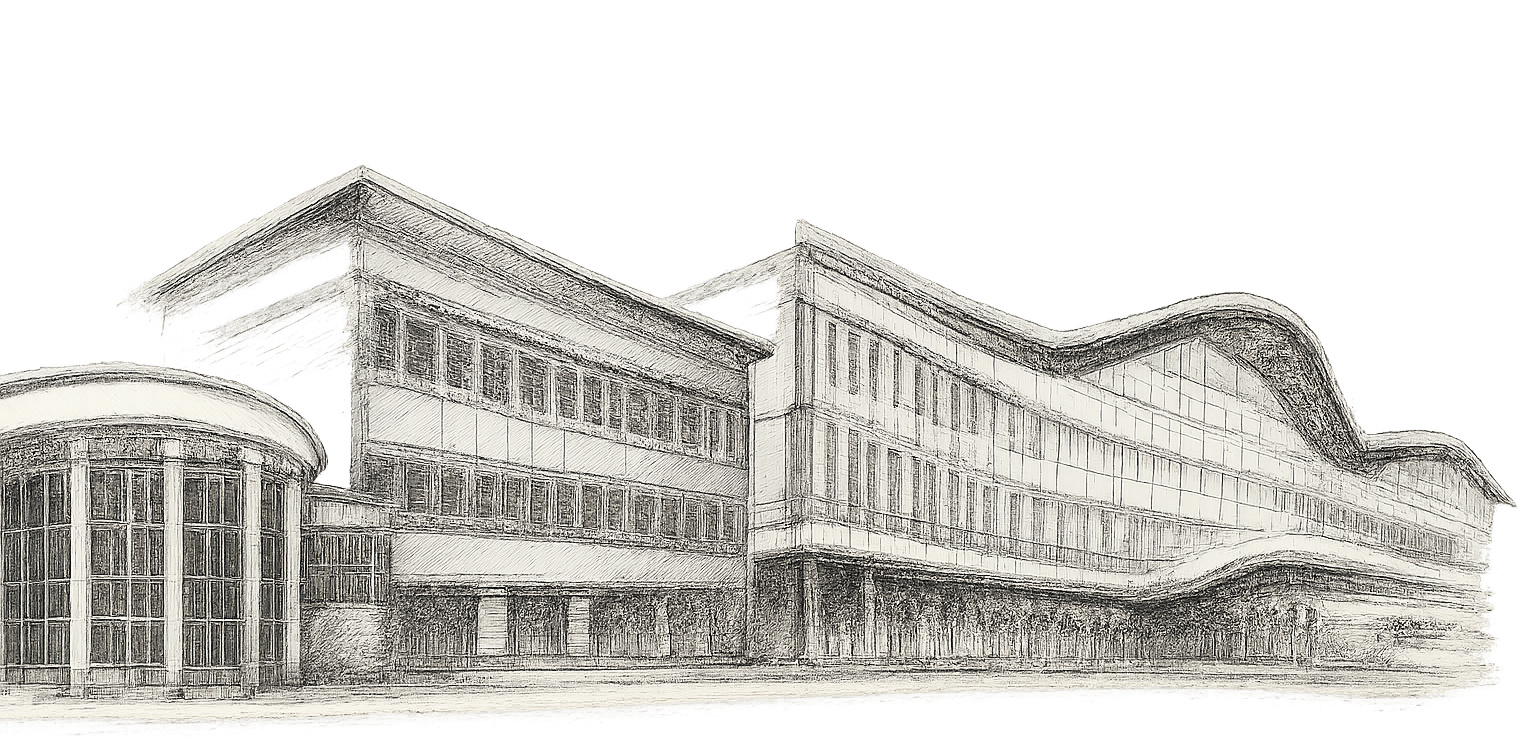Explore and Learn with Petal
Overview
Petal is a powerful application that allows you to chat with your own documents. By uploading files to your account, you can ask questions, get summaries, generate tables of AI responses, and even write full reports or articles—all guided by artificial intelligence.
Key Features:
Chat with one or multiple documents at the same time.
Generate AI tables based on your document content.
Write reports or blog posts with AI assistance.
Organize documents using collections, tags, sorting, and semantic search.
Collaborate by sharing your workspace, annotations, and comments with others.
Privacy Note
This tool has not undergone a privacy impact assessment at TRU and should be used with caution. Ensure you understand how your data is collected and used before using this tool. Also, ensure the use of this tool abides by the expectations set by your instructor for your assignment.
Check Your Understanding
Create a Study Guide with Petal
Instructions:
- Choose an academic document you are currently using to study (this could be an article, book chapter, presentation, etc.).
- Upload the file to https://cite.petal.org/.
- Use Petal’s AI to generate a personalized study guide. You can ask it to help you with:
- A summary of key points
- Review questions
- Definitions of important concepts
- Examples or simplified explanations
- Organize the information into a structure that helps you study (e.g., introduction, key concepts, questions, conclusions).
- Share your guide with your study group or use it to review before an exam.
Objective: Learn how to transform academic documents into useful study resources by using AI as a support tool.
Explore and Learn with Petal
Objective: Use artificial intelligence as a support tool for independent study, reading comprehension, and critical analysis of academic content.
Instructions:
- Go to the website: https://cite.petal.org/
- Upload a file related to a topic you are currently studying (this could be a text, presentation, article, etc.).
- Interact with the AI on the site by asking questions about the content of your file. For example:
- What is the main idea of the text?
- What key concepts are mentioned?
- Can you explain this paragraph in simpler terms?
- What questions can I answer to check my understanding?
- Reflect on how the AI helped you better understand the topic:
- Which types of questions were most helpful?
- What did you learn that you hadn’t noticed before?
- How could you use this tool in other academic contexts?