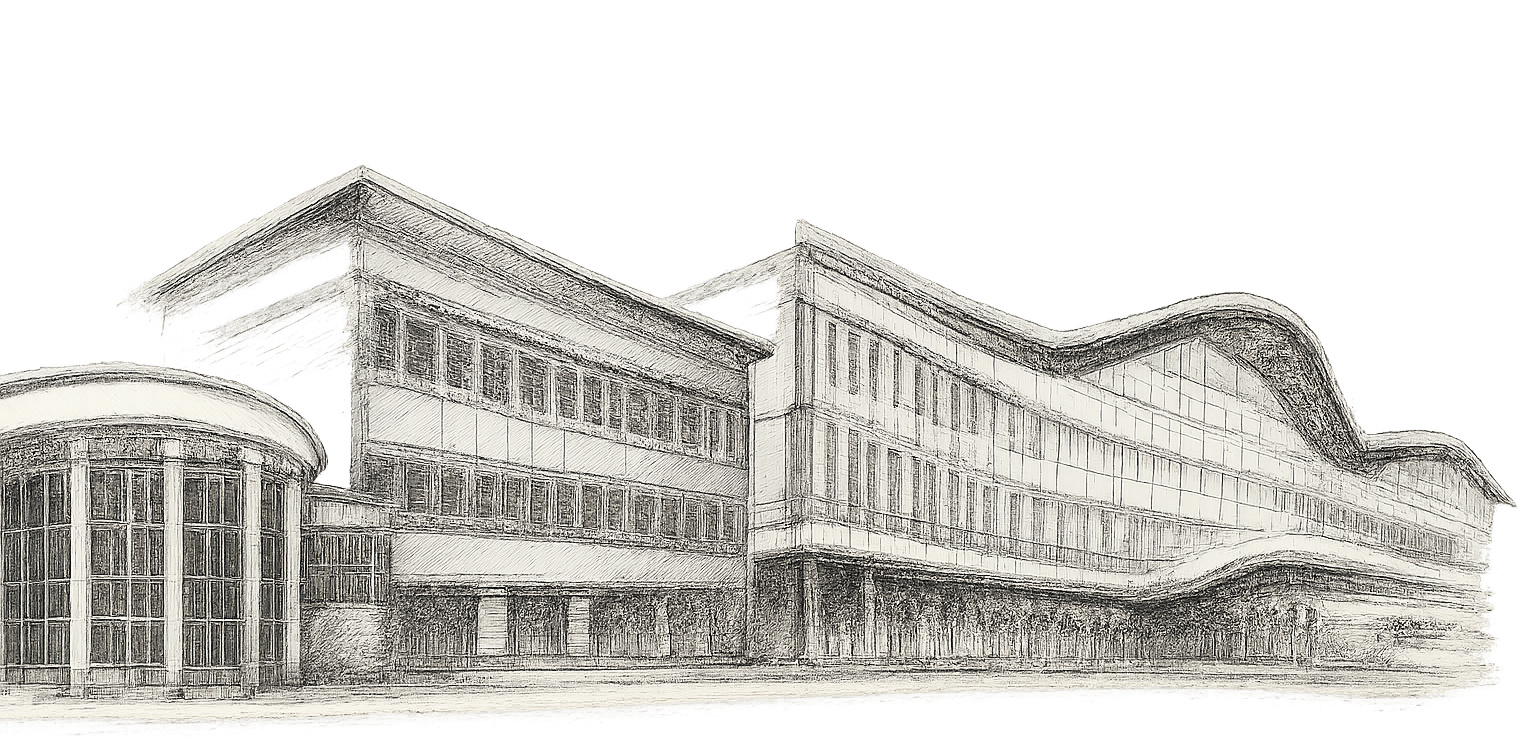Timelines with Padlet
Overview
Padlet is a collaborative online platform that works like a digital bulletin board. It allows you to post and organize content such as text, images, videos, links, documents, and audio in a visually engaging way. It’s widely used in education to support creativity, teamwork, and interactive learning.
Key Features:
Create boards (“Padlets”) with different layouts (wall, grid, timeline, map, etc.)
Post anything: notes, files, links, images, videos, voice recordings
Collaborate in real time with classmates
Use Padlet Magic (AI assistant) to generate content like reading lists or lesson ideas.
Privacy Note
This tool has not undergone a privacy impact assessment at TRU and should be used with caution. Ensure you understand how your data is collected and used before using this tool. Also, ensure the use of this tool abides by the expectations set by your instructor for your assignment.
Check Your Understanding
Create a Timeline of a Topic
Objective: Learn to organize information chronologically and visually to better understand complex topics..
Instructions:
- Go to https://padlet.com and sign up for a free account.
- Create a new Padlet and choose the Timeline layout.
- Select a topic you’re studying (e.g., history of AI, evolution of digital media, key events in climate policy).
- Add posts for each important event or milestone, including dates, descriptions, images, or links.
- Share your timeline with classmates or use it to review for exams.
Build a Collaborative Reading List
Instructions:
- Go to https://padlet.com and create a new Padlet using the Wall or Shelf layout.
- Title your board “Reading List + Your Course or Topic”.
- Add posts with:
- Titles and authors of recommended readings
- Short summaries or key takeaways
- Links to articles, PDFs, or videos
- Tags or categories (e.g., theory, case studies, background)
- Invite classmates to contribute their own suggestions.
- Use the list to guide your study or prepare for group discussions.
Objective: Practice curating academic resources collaboratively and using Padlet to organize study materials.